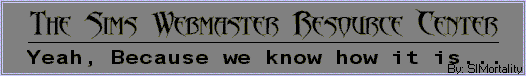~The Sim Site Resource Center~
Wall Tutorial
For those of you who wish to learn to make walls.
Part 1. What you need
First off you will need some sort of image editing program like Microsoft paint, Paint shop pro, Or adobe photo shop. If you do not have an editing program of this nature on can be downloaded from the jasc website this is an unrestricted version meaning you should be able to save your Work. These programs can also be found inserted in some computer magazines on occasion.
You will also need to download the latest version of Home Crafter if you
haven't already which can be found at The Sims Official Web Site (clicking this link will allow you to download).
Part 2. Making your wall tiles
First you will need to make your tile. 128x240 pixels.
To make seamless wall tiles your image must match perfectly on both sides if you fail to do this step you will see a line between each wall section. If you follow this section your image should make a perfect pattern when placed simultaneously next to each other, (for example you could make an X in the space allotted and fill in the left and right side 1 color and the top and bottom another and your tile will make diamonds <><><><><><><> when placed next to each other). Basically what you do to one side you need to do to the other side. You may also use an image already made but it is best if you make your own.
Part 3. Saving and viewing your work
When you have established an image you are satisfied with save it as a .bmp file somewhere You will be able to find it (ex: your desktop) and name it something easily remembered.
Now open The Sims Home Crafter make sure it is on walls and not floors and click on open Image and find your image you will now be able to see what it looks like in the game by Clicking on the walls of the dummy house, if you are satisfied with your work set the catalog Information and export the file into your game. And now you’re done you will be able to Make many fine wall coverings this way and can spend countless hours doing it.
Hope you enjoy making lots of wall coverings.
Created by: rage